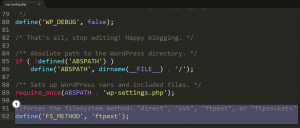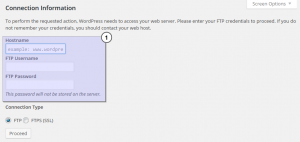- Web templates
- E-commerce Templates
- CMS & Blog Templates
- Facebook Templates
- Website Builders
WordPress. How to force the “ftpext” filesystem method to be used
February 12, 2016
This tutorial will show you some useful WordPress configuration tricks that you may not know.
WordPress. How to force the “ftpext” filesystem method to be used
By default, WordPress allows you to upgrade plugins, WordPress core versions via the backend. There are some hosts that require an FTP or SSH connection every time you try to upgrade, or install a new plugin. By using the codes below, you can set the FTP or SSH constants and never have to worry about it again:
//forces the filesystem method: "direct", "ssh", "ftpext", or "ftpsockets"
define('FS_METHOD', 'ftpext');
From now on, WordPress will ask for ftp details to perform any requested action that may damage your website (deleting plugin, upgrading WordPress core files, etc). User will have to enter your FTP credentials to proceed:
Check out the handpicked selection of best WordPress themes designed in 2016!
Feel free to check the detailed video tutorial below:
WordPress. How to force the “ftpext” filesystem method to be used














.jpg)