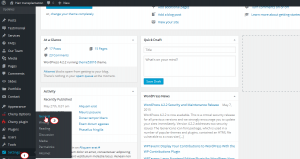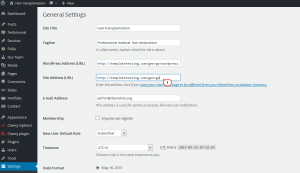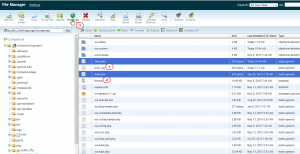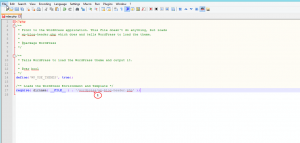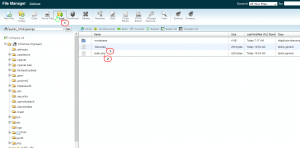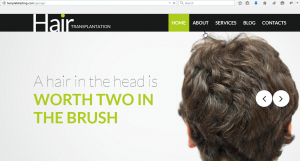- Web templates
- E-commerce Templates
- CMS & Blog Templates
- Facebook Templates
- Website Builders
WordPress. How to get rid of /wordpress/ in your site URL
June 5, 2015
This video tutorial is going to show how to get rid of /wordpress/ in your WordPress site URL.
WordPress. How to get rid of /wordpress/ in your site URL
-
Log into WordPress admin panel, then go to Settings -> General:
-
You need to change the Site Address option to point to your root domain, e.g. http://www.example.com and leave WordPress Address option as it is:
-
Next, you need to open File Manager or FTP client. Once you are connected, go to the /wordpress/ directory and download the .htaccess and index.php files to your computer:
-
Open index.php file in the text editor like Notepad. You need to enter /wordpress before this line /wp-blog-header.php’ ):
-
Upload both index.php and .htaccess files from your computer to the root of your domain using FTP or File Manager:
-
You can now visit your website on your main domain, and everything will work fine:
Feel free to check the detailed video tutorial below:
WordPress. How to get rid of /wordpress/ in your site URL
Don’t hesitate to check our beautiful wordpress site designs to create your perfect website.














.jpg)