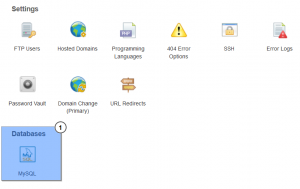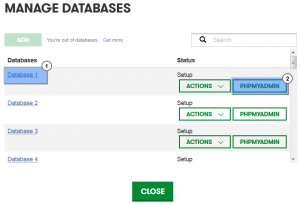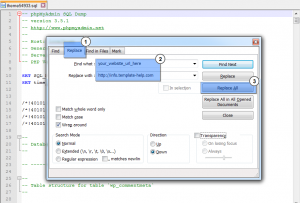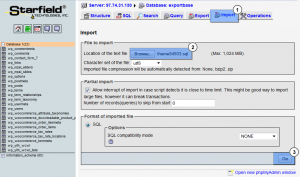- Web templates
- E-commerce Templates
- CMS & Blog Templates
- Facebook Templates
- Website Builders
WordPress. How to install theme Sample data (SQL import with GoDaddy)
August 25, 2015
This tutorial will show you how to import the WordPress theme sample data using Godaddy Hosting Control Panel.
WordPress. How to install theme Sample data (SQL import with GoDaddy)
The sample data is stored in the themeXXXXX.sql file (where XXXXX is your template number). This file is located in ‘theme/manual_install’ folder of the template package. The SQL file should be imported directly into your WordPress database.
Note: The SQL file import will replace all your WordPress posts, pages, etc. with the sample content. So it’s not recommended using the SQL import if you have a working blog and you don’t want to lose the data.
-
Open GoDaddy hosting control panel and scroll down to the ‘Databases’ section. There click ‘MySQL’ icon:
-
Select your WordPress database and click the ‘PhpMyAdmin’ button:
-
In the PhpMyAdmin tool select your database from the left column:
-
Open the template package. Navigate to ‘theme/manual_install’ folder, open the file ‘themeXXXXX.sql’ (where XXXXX is your template number). Replace all the instances of ‘your_website_url_here’ phrase with your website URL. Use the ‘Find and Replace tool’ (CTRL+F) and replace all instances of ‘your_website_url_here’ with your URL. Save the file:
-
Get back to your PhpMyAdmin tool. In the top menu click ‘Import’ tab. You can now import the SQL file. Browse for the ‘themeXXXXX.sql’ file and click ‘Go’:
That’s all, you’ve successfully imported the WordPress theme sample data.
Feel free to check the detailed video tutorial below:
WordPress. How to install theme Sample data (SQL import with GoDaddy)
If you happen to be looking for top-notch templates for your site, check out sample wordpress themes.