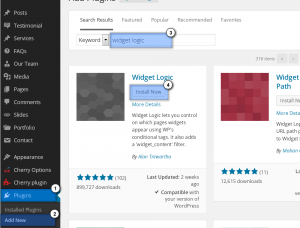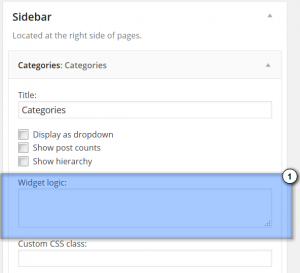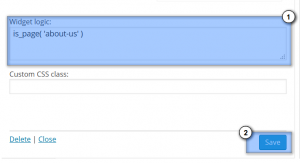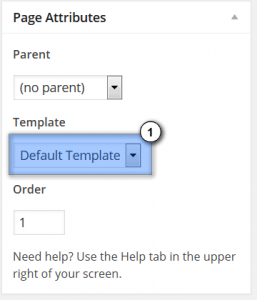- Web templates
- E-commerce Templates
- CMS & Blog Templates
- Facebook Templates
- Website Builders
WordPress. How to make widgets appear/disappear on needed pages (using ‘Widget Logic’ plugin)
April 10, 2015
This tutorial will show you how to make the widget appear on the needed pages in older versions of WordPress CMS (up to 3.6).
WordPress. How to make widgets appear/disappear on needed pages (using ‘Widget Logic’ plugin)
In case you use the latest WordPress version, you can skip this tutorial and manage widget visibility this way.
Let’s see how to make the widget appear on the needed page in older versions of WordPress:
-
Navigate to Plugins -> Add New.
-
Search for ‘Widget Logic’ plugin.
-
Install and activate ‘Widget Logic’ plugin:
-
This plugin gives every widget an extra control field called ‘Widget logic’ that lets you control the pages where the widget will appear:
-
The ‘Widget logic’ field lets you use WP’s Conditional Tags, or any general PHP code.
Let’s see how to display a widget on specific page:
-
Navigate to Appearance -> Widgets.
-
Open the desired widget to see the widget settings.
-
Paste the following code into ‘Widget logic’ field:
is_page( 'about-us' )
where ‘about-us’ is the slug of your specific page:
-
Note that the page needs to be a ‘Default template’ in order to display widgets:
This is the end of the tutorial. Now you know how to make the favourite widget appear on the needed page.
Feel free to check the detailed video tutorial below:
WordPress. How to make widgets appear/disappear on needed pages (using ‘Widget Logic’ plugin)