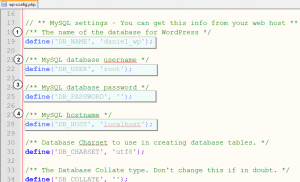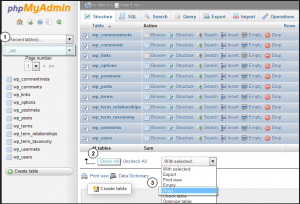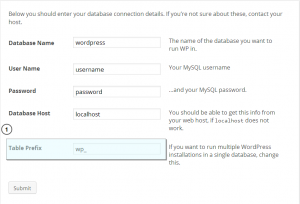- Web templates
- E-commerce Templates
- CMS & Blog Templates
- Facebook Templates
- Website Builders
WordPress. How to reinstall the engine without reuploading the files
December 12, 2014
This tutorial will show how to reinstall WordPress engine without re-uploading files.
WordPress. How to reinstall the engine without reuploading the files
For example, reinstalling is needed in case WordPress engine was installed using random database prefix.
-
Access your server via FTP, locate the folder where your WordPress engine is installed (usually, it is ‘public_html’ folder).
-
Rename ‘wp-config.php’ file. E.g: ‘wp-config-1.php’.
-
Log into database management tool (PhpMyAdmin), select your database (all the database details could be found in ‘wp-config.php’ file):
-
Drop all tables. Note that this will erase all the website information and settings!
-
Access your website URL. New WordPress engine installation process should begin.
-
Connect WordPress engine to your database.
-
Make sure to specify ‘wp_’ as your new database prefix:
WordPress engine has been reinstalled successfully using default (wp_) database prefix.
Feel free to check the detailed video tutorial below:
WordPress. How to reinstall the engine without reuploading the files