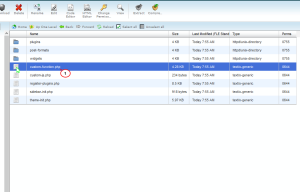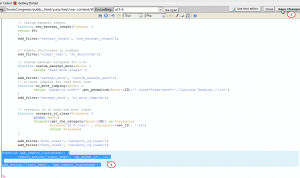- Web templates
- E-commerce Templates
- CMS & Blog Templates
- Facebook Templates
- Website Builders
WordPress. How to remove the login shake effect
March 26, 2015
This tutorial is going to show how to remove login shake affect in WordPress.
WordPress. How to remove the login shake effect
If you ever enter a wrong user name or password when logging into WordPress, then you will notice that the login box shakes:
-
To remove this effect, you should connect to FTP or File Manager, follow this path wp-content\themes\themeXXXXX\includes and look for custom-functions.php file:
-
Open custom-functions.php file, then add the code bellow to the bottom:
function wpb_remove_loginshake() { remove_action('login_head', 'wp_shake_js', 12); } add_action('login_head', 'wpb_remove_loginshake'); -
When everything is done, go back to WordPress admin panel to log in, then you will see that login shake effect has been successfully removed.
Feel free to check the detailed video tutorial below:














.jpg)