- Web templates
- E-commerce Templates
- CMS & Blog Templates
- Facebook Templates
- Website Builders
WordPress. How to replace “Enter Title Here” placeholder text
March 19, 2015
This tutorial will show you how to replace “Enter Title Here” placeholder text in WordPress.
WordPress. How to Replace “Enter Title Here” placeholder text
-
Open your WordPress admin panel. Select any type of posts. We will select events as an example. Add new one and in title area you will see this text “Enter title here”. You will need to replace it with your custom text:
-
Open WordPress admin panel, go to Appearance -> Editor. In small filter select your themeXXXXX. Then find custom-function.php file. At the end of this file before this sign ?> paste the following code:
function wpb_change_title_text( $title ){ $screen = get_current_screen(); if ( 'events' == $screen->post_type ) { $title = 'Enter event name with date'; } return $title; } add_filter( 'enter_title_here', 'wpb_change_title_text' );In this line if ( ‘events’ == $screen->post_type ) you need to replace ‘events’ with the type of your post. Correct post type you can see when you add new post in browser url, for example: http://www.yoursite.com/wp-admin/post-new.php?post_type=events
In this line $title = ‘Enter event name with date’ – you should put the text you want to be displayed in your title:
-
Click Update, then go to your posts, e.g. Events -> Add New and check your placeholder title.
As you see it has been changed:
Thank you for watching our tutorial. Now you know how to replace “Enter Title Here” placeholder text in WordPress.
Feel free to check the detailed video tutorial below:
WordPress. How to Replace “Enter Title Here” placeholder text














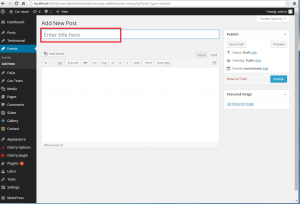
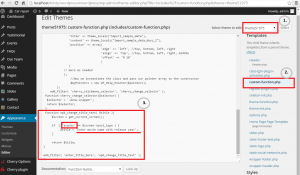
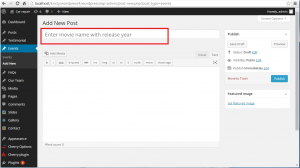
.jpg)
