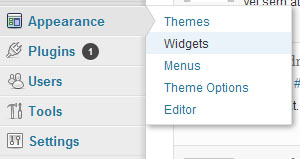- Web templates
- E-commerce Templates
- CMS & Blog Templates
- Facebook Templates
- Website Builders
WordPress. How to work with social icons widget
March 19, 2012
This tutorial will show you how to manage social icons in WordPress. Social icons are usually displayed in the website footer.
Social Icons are created using the WordPress widget. To disable the widget or change it’s position please do the following:
1. Open wordpress admin panel
2. Go to Appearance > Widgets
3. Locate the widget Social Networks.
4. Using the widget settings area you can define links and labels for the social network links.
In case you need to perform some advanced changes to the widget coding feel free to access wp-content\themes\theme###\includes\widgets directory and edit my-social-widget.php file














.jpg)