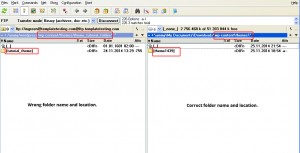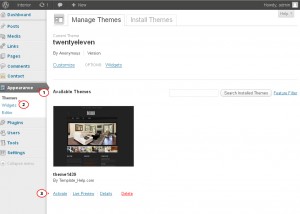- Web templates
- E-commerce Templates
- CMS & Blog Templates
- Facebook Templates
- Website Builders
WordPress Troubleshooter. Blank screen after importing dump
January 27, 2015
This tutorial is going to show you how to fix blank screen after importing dump file in WordPress.
WordPress Troubleshooter. Blank screen after importing dump
Blank screen can be caused by several reasons. If the screen is blank make sure:
-
The theme folder has the same name as the original template theme has. Do not rename wp-content/themes/theme### folder (### is a number).
-
theme### folder is uploaded to wp-content/themes directory on your server.
-
theme### folder is located in wp-content/themes directory of your WordPress installation. There should be no subfolders like wp-content/themes/themes_subfolder/theme###.
Check the screenshot below for more details:
-
Template theme is activated in your admin panel. Log into your site back end, go under Appearance > Themes tab. Activate theme### (### is a number):
Feel free to check the detailed video tutorial below: