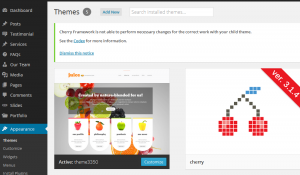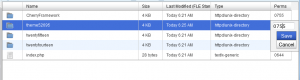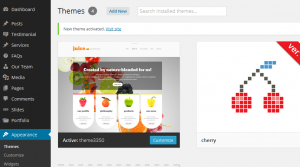- Web templates
- E-commerce Templates
- CMS & Blog Templates
- Facebook Templates
- Website Builders
WordPress Troubleshooter. “Cherry Framework is not able to perform necessary changes for the correct work with your child theme” error
April 1, 2015
This tutorial will show you how to resolve an error “Cherry Framework is not able to perform necessary changes for the correct work with your child theme”.
WordPress Troubleshooter. “Cherry Framework is not able to perform necessary changes” error
This message can be seen under Appearance > Themes in WordPress dashboard, and this error is related to server file permissions:
-
To resolve the error, you should change permissions for wp-content/themes/themeXXXXX folder on your server.
-
You can use FTP client or File manager in your hosting cPanel.
-
Navigate to wp-content/themes folder on your server.
-
Standard file permissions are 644 for the files, and 755 for the folders. But you should consult with your hosting provider what permissions should be set for your server, they may differ from standard ones:
-
Set permissions and save changes.
-
Now reload your admin panel page – there will be no error there:
Feel free to check the detailed video tutorial below:
WordPress Troubleshooter. “Cherry Framework is not able to perform necessary changes” error