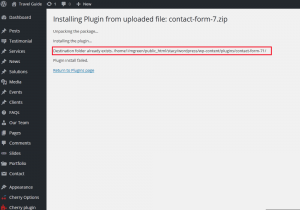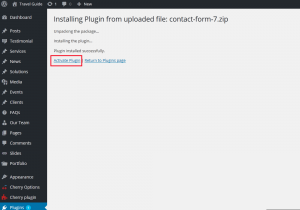- Web templates
- E-commerce Templates
- CMS & Blog Templates
- Facebook Templates
- Website Builders
WordPress Troubleshooter. How to fix the “Destination folder already exists” error
August 19, 2015
This tutorial will show you how to deal with the Destination folder already exists error in WordPress.
WordPress Troubleshooter. How to fix the “Destination folder already exist” error
The error appears when you’re trying to upload plugins after sample data installation or when files weren’t completely uploaded on server:
-
To get rid of the error, you will need to connect to server via FTP or open cPanel file manager.
-
Open the wp-content/plugins directory. Delete corresponding plugin folder on server. Return to Plugins -> Add new page and reupload plugin zipped file.
-
You can find plugin zipped file in the theme/themeXXXXX/includes/plugins or theme/CherryFramework/includes/plugins directory of the template package.
If you’re using non-Cherry based theme, plugins zipped files can be found in the sources/plugins directory of template.
-
When plugin is uploaded and installed, activate it in WordPress Dashboard, under Plugins -> Installed plugins tab:
Feel free to check the detailed video tutorial below:
WordPress Troubleshooter. How to fix the “Destination folder already exist” error