- Web templates
- E-commerce Templates
- CMS & Blog Templates
- Facebook Templates
- Website Builders
WordPress Troubleshooter. How to solve ‘This page redirect Loop’ error
March 3, 2016
This tutorial will show you how to deal with ‘This page redirect Loop’ error in WordPress.
Sometimes it is required to redirect URL from one site to another one. Such redirection may cause error 310 – Too Many Redirects. Your browser will display the following message in this case – ‘This webpage has a redirect Loop‘. Modern browsers break the constant cycle of URL redirection to avoid hung. Mentioned error is displayed instead:
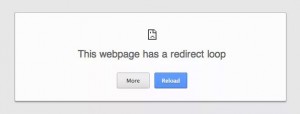
Error may be caused either by browser or server:
-
If the problem is from the client end, issue can be solved via cookies. You should clear browser cache and cookies:
Google Chrome: navigate to Setting> Privacy> Clear Browsing Data> Cookies and other browsing data. Clear cache and cookies:
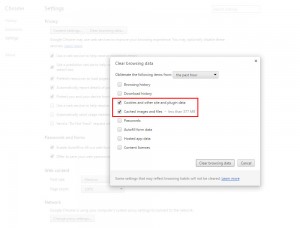
-
Mozilla Firefox: navigate to Tools> History> Clear recent history> Cookies section and clear browser cache and cookies:
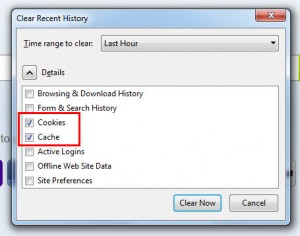
Close your browser then and start again. The page should open without errors.
If the error is still there after clearing cookies, the reason is from the server side. As an alternative solution, you may access the URL using another browser. The actual reason is about .htaccess file. The one should be kept in a clean state, without too many redirection lines. Clean the file therefore. You can contact hosting provider as well to check the files for the redirect matter.














