- Web templates
- E-commerce Templates
- CMS & Blog Templates
- Facebook Templates
- Website Builders
WordPress Troubleshooter. “Please select at least one list to subscribe to” error
May 26, 2016
This tutorial is going to show you how to deal with “Please select at least one list to subscribe to” error.
After the MailChimp form submitting you can get the following error message:

To fix it, please follow steps below:
Make sure you have lists created in your MailChimp account.
Login into your MailChimp account.
Click on the Lists tab from the top menu.
Hit the Create List button in the top right corner on the next screen.
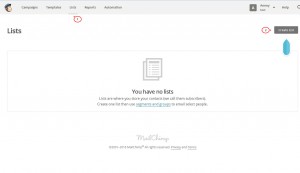
Fill in your list details: list name, company name, email and MailChimp message. Click Save to save the changes.
Now you will need to change your WordPress settings. Please, login into your site backend:
Open the MailChimp for Form > MailChimp page.
Locate Your MailChimp Account section and click Renew MailChimp lists button.
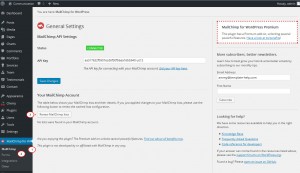
You will see all of available lists there.
Open MailChimp for Form > Form page.
Select Settings tab. You should see all available lists there.
Select the list(s) to which people, who submit this form should be subscribed.
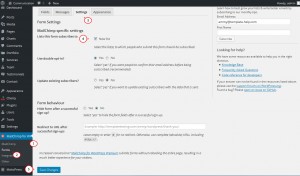
Select one and save. This will ensure your user data is added to the list and you would not see any errors:

Feel free to check our video tutorial below:
WordPress Troubleshooter. “Please select at least one list to subscribe to” errorAlso, don’t forget to review our brand new MailChimp Ready WordPress Themes!














