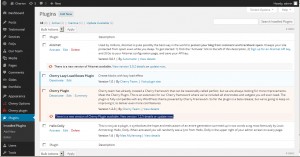- Web templates
- E-commerce Templates
- CMS & Blog Templates
- Facebook Templates
- Website Builders
WordPress Troubleshooter. Shortcodes button is missing
October 13, 2014
This tutorial shows how to fix the ‘Shortcodes button is missing’ issue in WordPress.
WordPress Troubleshooter. Shortcodes button is missing
To fix the ‘Shortcodes button is missing’ issue, you should perform the following:
-
Log into your WordPress dashboard using your login credentials.
-
Please make sure you have the most recent Cherry Framework version installed. You can check the current Cherry version you use in Appearance – Themes in your WordPress admin:
Please refer to this tutorial to learn how to update the Cherry Framework.
-
The next step is to go to Plugins – Installed Plugins.
Make sure you have the Cherry Plugin installed. You can download the latest Cherry version from the Cherry Framework site. The Cherry plugin is located in includes/plugins folder of the CherryFramework.zip.
-
If you get the following message ‘There is a new version of Cherry Plugin available. View version 1.2.4 details or update now’, please update your Cherry plugin by clicking ‘Update Now’ in Plugins -> Installed Plugins:
-
If for some reason the Cherry plugin does not update in your WordPress admin you can upload it manually via FTP. Download the latest Cherry version from the Cherry Framework site, locate the cherry-plugin.zip archive in includes/plugins directory of your Cherry Framework, unzip cherry-plugin.zip into the same folder and upload it to wp-content/plugins directory on FTP.
Feel free to check the detailed video tutorial below: