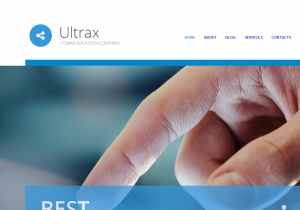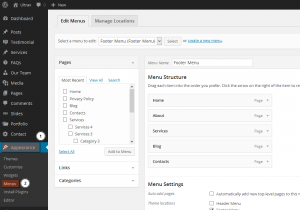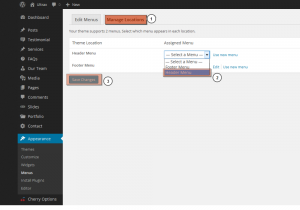- Web templates
- E-commerce Templates
- CMS & Blog Templates
- Facebook Templates
- Website Builders
WordPress Troubleshooter. Site header menu missing or does not look like demo header menu
January 24, 2015
Hello! This video tutorial shows how to resolve missing header menu issue after WordPress template installation.
WordPress Troubleshooter. Site header menu missing or does not look like demo header menu
Sometimes, after the template installation the header menu does not look like on the template Live Demo:
or is completely missing:
Let’s learn how to resolve this issue:
-
Log into your WordPress dashboard and navigate to Appearance ->Menus tab on the left hand side:
-
Now, click the “Manage Locations” tab at the top left of the appeared screen.
-
Set the “Header Menu” option from the "Assigned Menu" drop-down next to Header Menu text as described on the screenshot below. Click the “Save Changes” button:
Open your site and refresh the page to see the changes.
The header menu has appeared on your site and looks properly now.
This is the end of the tutorial, you have learnt how to resolve missing header menu issue after WordPress template installation.
Feel free to check the detailed video tutorial below:
WordPress Troubleshooter. Site header menu missing or does not look like demo header menu
Website Maintenance Services
If you’re an owner of the WordPress website, the next posers are probably not new for you: the WordPress appearance menu is missing, the WordPress page is not showing up in the menu, or maybe WordPress toolbar is missing. Such problems with the WordPress header menu are quite common. Do not despair. We have a solution.
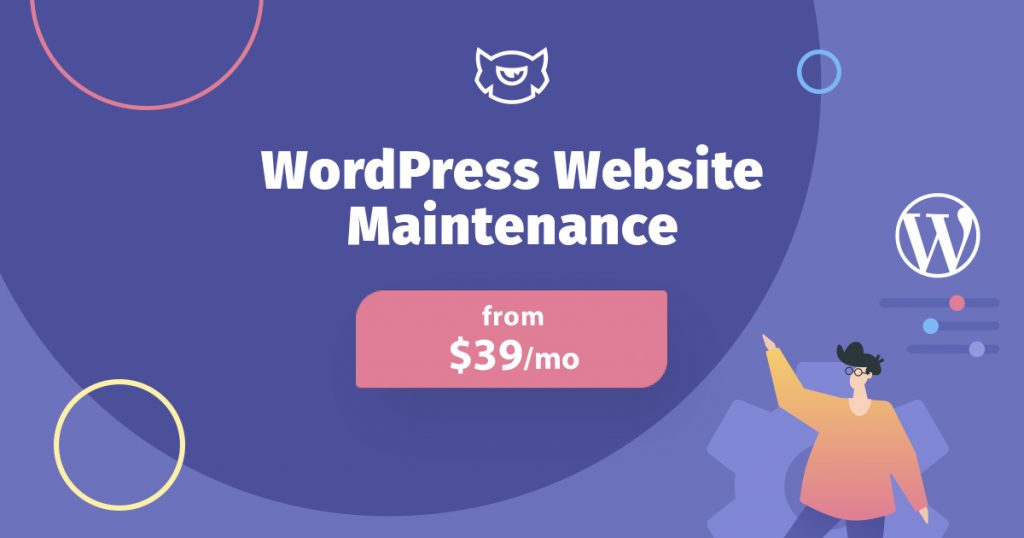
To keep your website updated and safe and to protect it from harm SEO and other technical problems and mistakes you should spend much time on it. Usually, business owners don’t have enough time, opportunities and skills to provide it. In this situation, it’s highly recommended to let professionals handle all the needed actions connected with the WordPress header menu. TemplateMonster team is here to help you.
Crucial advantages
Talking about the clue benefits of our website maintenance services it’s necessary to mention the following features:- the speed of your site performance will be increased on all the devices;
- usability and conversation;
- protection of high level from all sorts of malware;
- regular backups (they can be done every day or once a month);
- SEO Boost;
- stable support and permanent monitoring.
A pleasant bonus will be affordable prices and a guarantee of results.
We provide our clients with the professional assistance in handling the most important elements of the site.
Cooperation
If you look at this situation in more details, here is what our collaboration about the regulation of the WordPress header menu will look like:- firstly, it’s better to look through the features of our plans and compare them in order to buy an appropriate plan and subscribe for it; we have plans with different validity (monthly or yearly) and different prices;
- after you select the plan, our support team will get in touch with your company; to provide the better result of cooperation we’ll use the crucial information, facts, and data about your business taking into account all the preferences and needs;
- we will immediately begin to perform our tasks of setting up the header menu, improving security and constant access in real time.
At the time we help you to manage website maintenance services you may deal with other urgent tasks regarding your company.
Our company will become an indispensable assistant not only for those who have already created their business site but also for those who are only at the development stage. In addition, we will gladly help those who want not only to improve an existing Internet resource but to completely update it by means of installation of a new theme.