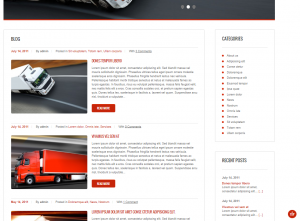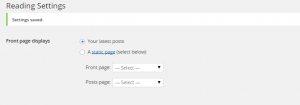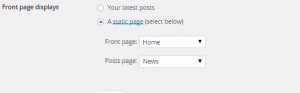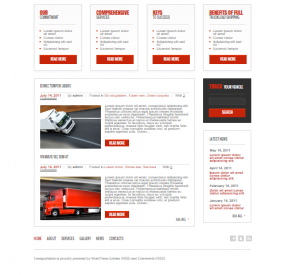- Web templates
- E-commerce Templates
- CMS & Blog Templates
- Facebook Templates
- Website Builders
WordPress Troubleshooter. Widgets are missing on frontend
December 4, 2014
Our Support team is ready to present you a new tutorial that will help you to fix the issue with the missing widgets.
WordPress Troubleshooter. Widgets are missing on frontend
For example, you have added your widgets for the Home page to Appearance->Widgets in your admin panel, but your Home page displays only Blog posts:
The same issue may appear with the Blog page sidebar – widgets are added to the Sidebar widget area, but they are not visible on the site.
You can follow the steps listed below, to resolve the issue:
-
Log into your WordPress admin panel. Navigate to Settings->Reading. You will see that your site Front page is set to display your recent posts:
-
To make widgets appear on the site, you need to select Option “Static page” and select pages for the front and posts pages. In case you do not have Home and Blog pages in the list, you will need to create them. You can follow this instruction.
-
Select Front Page and Posts Page and save changes:
-
After saving changes you can check the site. Your widgets are displayed on the Home page:
Feel free to check the detailed video tutorial below: