- Web templates
- E-commerce Templates
- CMS & Blog Templates
- Facebook Templates
- Website Builders
CherryFramework 3.x Troubleshooter. Cherry Export does not work
May 25, 2016
Our Support team is ready to present you a new troubleshooter on how to deal with the Cherry Export tool issue in Cherry Framework themes.
Site Content usually can be exported via the Cherry Plugin > Export content tool.
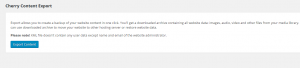
The Export Content button might be not active.
This issue is usually caused by incorrect server settings. Please, navigate to the Cherry Plugin > Import content to see what exact settings do not match the requirements.
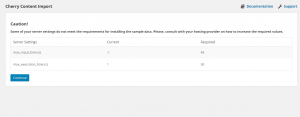
Correct the listed settings and then check the Export option again. It should work well.
You can see the full list of server requirements below:
in php.ini file:
'max_execution_time' => 60; 'memory_limit' => 128; 'post_max_size' => 8; 'upload_max_filesize' => 8; 'max_input_time' => 45; 'file_uploads' => 'on'; 'safe_mode' => 'off';
in .htaccess file:
'php_value max_execution_time' => 60;
in wp-config.php file:
'set_time_limit' => 60;
Feel free to check the detailed video tutorial below:
CherryFramework 3.x Troubleshooter. Cherry Export does not work













