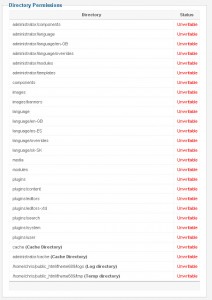- Web templates
- E-commerce Templates
- CMS & Blog Templates
- Facebook Templates
- Website Builders
Joomla 1.6 Warning: Failed to move file!
May 24, 2011
You can see the Warning: Failed to move file! Error message trying to install the template or some extension through the Joomla admin panel. This error is caused by the incorrect CHMOD permissions set for some folders.
To resolve this issue you need to do the following:
- Open Joomla admin panel and go to Site>System Information>Directory Permissions
- There you can see the list of directories that should have write permissions assigned.
- Open your Joomla installation using the hosting file manager or some FTP manager
- Change the specified folders permissions to 755 or 777 (depends on your server settings)
When all folders are marked as writable you’ll be able to install any extension through the admin panel.