- Web templates
- E-commerce Templates
- CMS & Blog Templates
- Facebook Templates
- Website Builders
Joomla 3.x. How add image as hyperlink in Custom HTML module
March 6, 2015
This tutorial will show how to add image as hyperlink in Custom HTML module in Joomla.
Joomla 3.x. How add image as hyperlink in Custom HTML module
-
Log into Joomla Admin Panel, then go to Media Manager:
-
Press Upload button, then press Browse to search for the image that you are going to upload to the Custom HTML module and then press Start Upload:
-
Right mouse click on the image and copy URL using developer tools:
-
Go to Extensions -> Module Manager:
-
Create new Custom HTML module:
-
Add your module title, click on Insert image icon:
Paste the image link into the sources field and also add short description of the image:
-
Click on Edit link icon:
In URL field paste the link to the page that will be opened after you click on the image, also add image title and select to open the image in the new browser window, then press Ok button:
-
When everything is done, go back to the site Home Page and refresh the page, then you will see that the image has been successfully added as hyperlink in custom HTML module:
Feel free to check the detailed video tutorial below:
Joomla 3.x. How add image as hyperlink in Custom HTML module














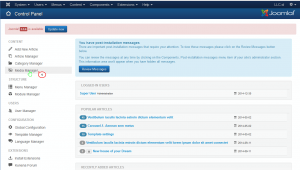
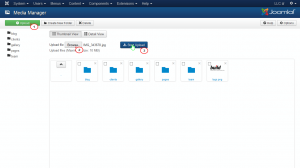
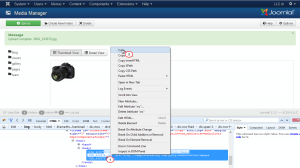

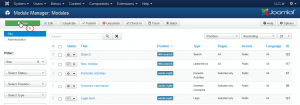
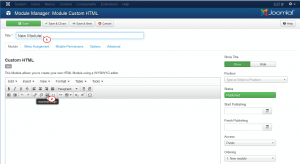
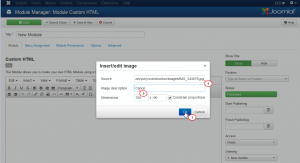
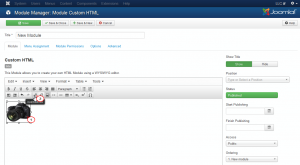

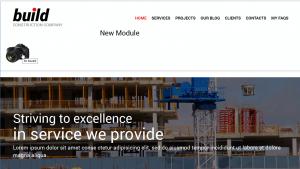
.jpg)
