- Web templates
- E-commerce Templates
- CMS & Blog Templates
- Facebook Templates
- Website Builders
Joomla 3.x. How to enable autoplay function in Camera Slideshow/Image Swoop module
November 9, 2015
This video tutorial is going to show how to enable autoplay function in Camera Slideshow/Image Swoop module in Joomla 3.x templates.
Joomla 3.x. How to enable autoplay function in Camera Slideshow/Image Swoop module
-
Log into Joomla admin panel, navigate to Extensions -> Module Manager:
-
Next select Camera Slideshow/Image Swoop module type on the left:
-
Press Options tab, navigate to Camera Settings. If you want to enable/disable automatic slides, change False to True in a Advance option:
-
Go back to your site and refresh Home page, you will see that slider moves images automatically:
Feel free to check the detailed video tutorial below:
Joomla 3.x. How to enable autoplay function in Camera Slideshow/Image Swoop module














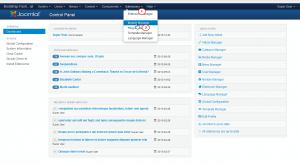
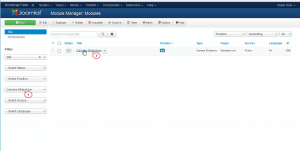
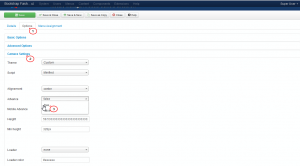
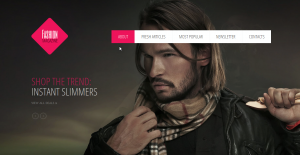
.jpg)
