- Web templates
- E-commerce Templates
- CMS & Blog Templates
- Facebook Templates
- Website Builders
Joomla 3.x. How to find and edit content assigned to pages
April 6, 2015
This tutorial shows how to find the content assigned to pages via Joomla admin panel.
Joomla 3.x. How to find and edit content assigned to pages
In Joomla content is organized in pages. In order to find how to edit pages, you will need to check Menu settings in Joomla admin panel.
-
First, navigate to the Menus -> Main Menu tab of Joomla admin panel. Open the Menu Item you’re interested in.
-
In the Menu Item Type field you will see what type of content – Article, Category Articles, Contact, etc. – is assigned to menu item.
-
Next field – Choose a category, Link, Category ID, etc. – specifies what article, category of articles, contact you should check in one of Joomla admin panel tabs:
-
For example, if Menu Item Type is setup as Gallery View and Choose a category field specifies the Category assigned to the page, you will need to navigate to Content -> Articles manager or Featured Articles manager to update content on the page. Under the Content -> Articles manager tab, click the Search Tools button, it’s located at the top or on the left of articles list.
-
The Search Tools button allows to sort articles by Status (Published/Trashed), Author, Tag, etc. It’s very convenient when you have multiple articles on the site. Use the Select Category filter to sort out articles assigned to Menu item under particular category. When articles are sorted, you can start editing them:
-
In order to find what modules are assigned to Joomla page, navigate to the Menus – Main Menu tab and open the menu item you would like to edit. Click the Module Assignment tab and check the Hide Unassigned Modules option. Modules assigned to more than one page are marked with the All label, modules that are displayed on the selected page only are marked with Yes label in the list.
-
In order to edit a module, navigate to Extensions -> Module manager, find and open the Module specified in the Module Assignment tab of menu. Here you can edit the module, module settings or find what article is assigned to module:
-
Another popular type of content used in Joomla sites, is Contact component. In order to find which content is assigned to the page, navigate to Menus -> Main menu -> Contact. Check the Select Contact * field. Next, navigate to the Components -> Contacts -> Contacts tab of Joomla admin panel. Find and open the contact assigned to the Contact menu item.
Feel free to check the detailed video tutorial below:














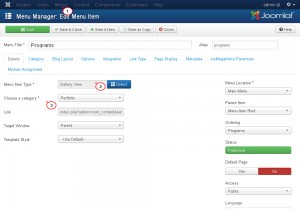
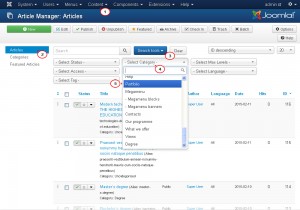
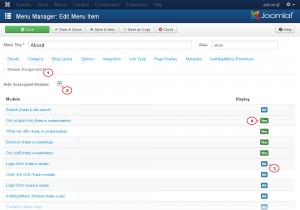
.jpg)
