- Web templates
- E-commerce Templates
- CMS & Blog Templates
- Facebook Templates
- Website Builders
Magento. How to style TM Google map using Snazzy Maps
August 12, 2015
This tutorial shows how to style TM Google map using Snazzy Maps in Magento.
Magento. How to style TM Google map using Snazzy Maps
-
To style TM Google map using Snazzy Maps in Magento, first open https://snazzymaps.com to configure the style and elements of your map:
-
Select the map style from the site and copy JavaScript Style Array:
-
Log into your admin area and navigate to System -> Configuration -> TEMPLATEMONSTER ->Google Map link in the left menu.
-
On this page, inside the Embed Map Settings tab paste the code copied from https://snazzymaps.com to the Styles field.
-
Push the Save Config button:
You may also need to clear the cache.
Feel free to check the detailed video tutorial below:














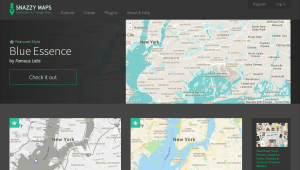
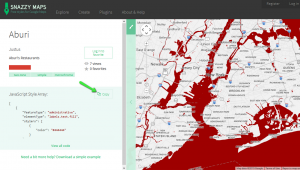
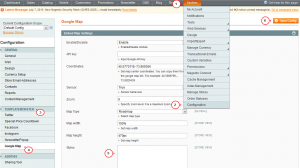
.jpg)
