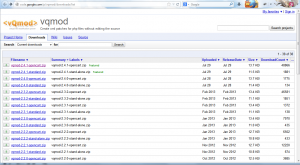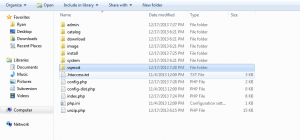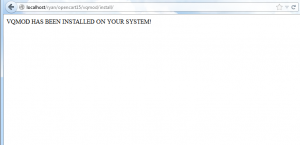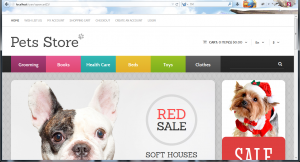- Web templates
- E-commerce Templates
- CMS & Blog Templates
- Facebook Templates
- Website Builders
OpenCart 1.5.x. How to install vQmod using Autoinstaller
January 21, 2014
This tutorial shows how to install vQmod using Autoinstaller.
OpenCart. How to install vQmod using Autoinstaller
“vQmod™” (aka Virtual Quick Mod) is an override system designed to avoid having to change core files. The concept is quite simple. Instead of making changes to the core files directly, the changes are created as xml search/replace script files. These script files are parsed during page load as each “source” core file is loaded with the “include” or “require” php functions. The source is then patched with the script file changes and saved to a temp file. That temp file is then substituted for the original during execution. The original source file is never altered. This results in a “virtual” change to the core during execution without any actual modification to the core files.
If you don’t have vQmod installed on your website, you have to install it.
-
Download the latest version of vQmod that has "opencart" in the title from http://code.google.com/p/vqmod/downloads/list. Unzip the file.
-
Using FTP, upload the "vqmod" folder from the zip to the root of your OpenCart store. Make sure that the vqmod folder and the vqmod/vqcache folders are writable. Also make sure that the index.php and admin/index.php files are writable.
-
Go to http://www.yoursite.com/vqmod/install – where www.yoursite.com is the actual website address.
You should get a success message. If not, check permissions and try again. Using FTP you need to verify that there are new "vq" files in the "vqmod/vqcache" folder.
-
Check how your site looks now. We have installed vQmod using Autoinstaller.
Feel free to check the detailed video tutorial below: