- Web templates
- E-commerce Templates
- CMS & Blog Templates
- Facebook Templates
- Website Builders
VirtueMart 2.x. Troubleshooter. The product price on the checkout page is missing
January 16, 2015
Our Support team is ready to present a new tutorial about options and settings you should check if price does not display on the checkout page of your VirtueMart store. One click on the button and the video will smoothly take you through this step by step.
VirtueMart 2.x. Troubleshooter. The product price on the checkout page is missingIf you prices do not show up, please do the following steps:
-
Please open admin panel, go to Components -> VirtueMart -> Configuration -> Configuration.
-
Open the "Pricing" tab.
-
Check if Show Prices, Baseprice, Final saleprices and Tax amount options have been enabled:
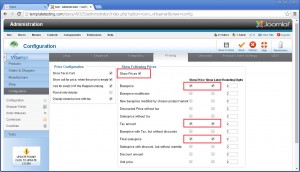
-
Please click "Save" and refresh checkout page on your store.
Now you will see that prices show up on your checkout page.
Feel free to check the detailed video tutorial below:
VirtueMart 2.x. Troubleshooter. The product price on the checkout page is missing













