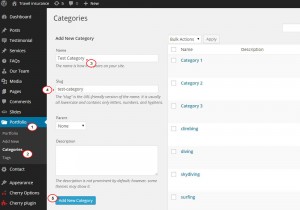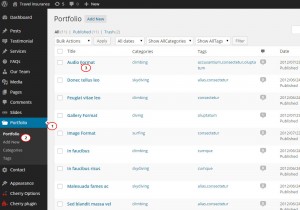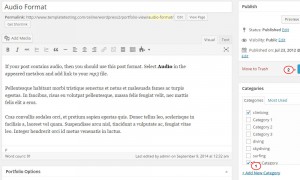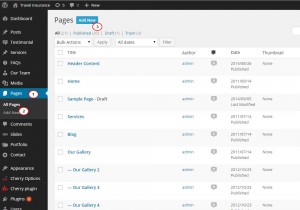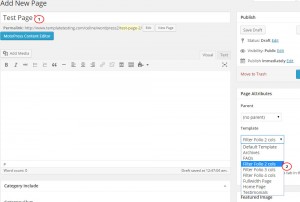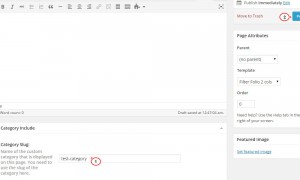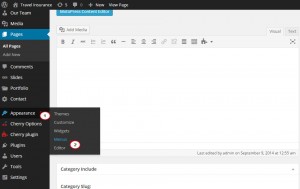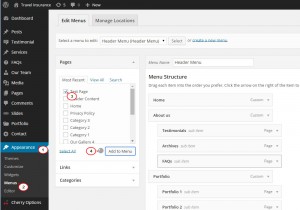- Web templates
- E-commerce Templates
- CMS & Blog Templates
- Facebook Templates
- Website Builders
WordPress. How to assign a portfolio category to a certain portfolio page
October 13, 2014
This tutorial shows how to assign a custom post category to a certain portfolio page in WordPress. Portfolio page may be also called Services, Works, Products, Gallery, etc.
WordPress. How to assign a portfolio category to a certain portfolio page
In order to assign a custom post category to a certain portfolio page, please complete three basic steps:
-
Step 1. First and foremost, you should create a new custom category to display certain portfolio posts:
-
Step 2. Now you have to assign some portfolio posts to a newly created category:
-
Step 3. Now you have to assign our custom portfolio category to a certain portfolio page:
-
Create a new page by clicking Pages -> Add New tab:
-
Secondly, your page should have portfolio layout, so select Portfolio page template type in the Page Attributes drop-down menu:
-
At last, you should assign a custom post category to a newly created portfolio page. Under the Category Include meta-box you should insert the slug of your custom post category:
-
If you want to see a new Portfolio Page in your header menu, please navigate to Appearance -> Menus:
-
Locate the ‘Pages’ block on the left. Mark your Portfolio Page and click ‘Add to Menu’ button. A new portfolio page has been added to your menu:
-
Feel free to check the detailed video tutorial below:
WordPress. How to assign a portfolio category to a certain portfolio page
If you’re looking for a professional template like wordpress model portfolio theme to build a website, view design portfolio wordpress themes.














.jpg)