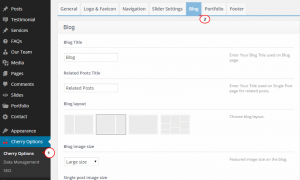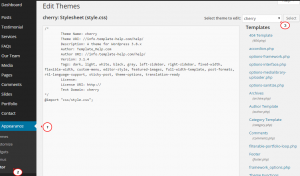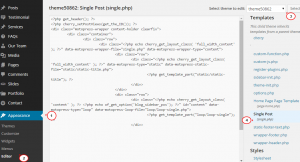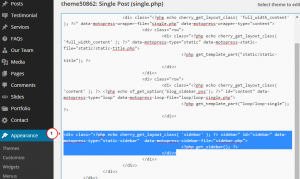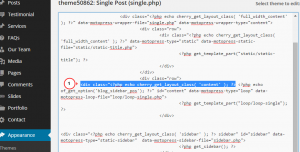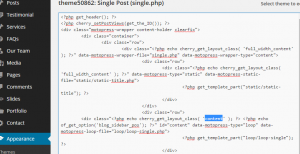- Web templates
- E-commerce Templates
- CMS & Blog Templates
- Facebook Templates
- Website Builders
WordPress Cherry 3.x. How to remove sidebar from posts single pages
December 12, 2014
This tutorial will show you how to remove sidebar from posts single pages.
WordPress. How to remove sidebar from posts single pages
In order to remove sidebar from posts single pages, please log into WordPress administration panel.
Navigate to Cherry options-> Cherry options and on the top you will see Blog tab with some setting regarding single blog posts page, so you can use it:
-
Go to Appearance-> Editor , in the top right corner you will see Select theme to edit tab. You have to choose Cherry from the list and look for single.php file:
-
Copy single.php file from wp-content/themes/CherryFramework/ folder to wp-content/themes/themeXXXXX folder, using the file manager section on your hosting or FTP agent, and only then you can start editing the file.
-
Now go to Appearance-> Editor in the top right corner select themeXXXXX and choose single.php file in the list:
-
Look for the line of code that defines sidebar and delete it. Then, click on Update file button and sidebar will be removed from posts single pages:
-
In order to make posts single page to be a full width page , please open single.php file again and look for the line of code that defines the page content:
-
Replace the word ‘content’ with the ‘full_width_content’ and click on Update file button:
Now you can see the full width post single page without a sidebar.
Feel free to check the detailed video tutorial below: