- Web templates
- E-commerce Templates
- CMS & Blog Templates
- Facebook Templates
- Website Builders
Joomla 3.x Troubleshooter. Blank screen after importing dump
December 4, 2014
This tutorial shows how to solve the Blank Screen Issue after importing dump file in Joomla 3.x.
Joomla 3.x Troubleshooter. Blank screen after importing dump
If you get a blank screen after importing the dump.sql file to your database, please do the following:
-
First of all, make sure your Joomla version corresponds to the Joomla version specified on your template preview page.
-
Please make sure you have not renamed the ‘theme****’ folder (where **** stands for your theme id). Note that all folders and files titles should be the same as in the default template package.
-
Connect to your FTP using the Filezilla or the File Manager in your Hosting Cpanel and make sure the theme**** folder is uploaded to the ‘templates’ directory of your Joomla installation:
Make sure there are no extra subfolders and the location of the theme folder is templates/theme**** (where **** stands for your theme id):
-
Please check the theme**** folder permissions on FTP. Make sure the theme**** folder permissions are set to 755, the permissions for all folders inside theme**** are also set to 755 and the permissions for all files inside the folder are set to 644. To learn more about changing permissions using different FTP software, please check this link:
-
The blank page issue might also be caused by an empty index.html file in the root of your installation. Typically, an empty index.html file is used to protect the contents of a directory from being accessed manually. Since the file is actually empty, the user would just get a Joomla blank screen. So, to solve the issue, please check whether there is an empty index.html file in the root of your installation, and if so, please rename or delete it:
Feel free to check the detailed video tutorial below:
Joomla 3.x Troubleshooter. Blank screen after importing dump














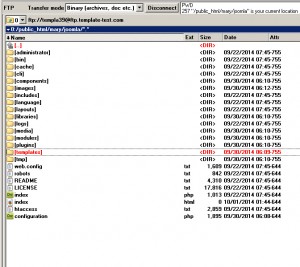
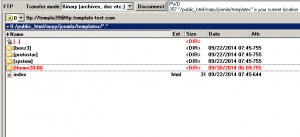
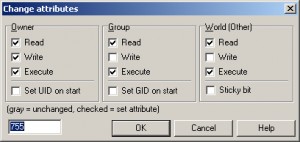
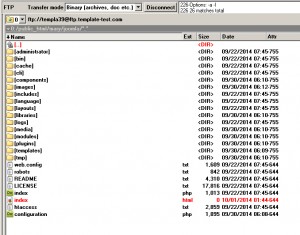
.jpg)
