- Web templates
- E-commerce Templates
- CMS & Blog Templates
- Facebook Templates
- Website Builders
What are the good ways to improve Magento performance?
April 8, 2015
The following tutorial will show you how to optimize your Magento site performance.
Magento Compiler
NOTE: Magento Compiler is a module that comes prepackaged with Magento. It compiles PHP files that are located in many different directories into a single folder (e.g. public_html/includes/src), and thus the files are executed faster since they are located in one place and there is no need for searching through the various directories.
-
To activate the Compiler, log into your Magento admin panel.
-
Navigate to the System -> Tools -> Compilation.
-
Click on the Run Compilation Process button:
-
If you want to upgrade your store or meet some issues after enabling Compiler, press the Disable button that appears in the upper right corner after you run the compilation process.
Merge CSS and JavaScript Files
NOTE: By merging the CSS (Cascading Style Sheets) and JavaScript files you reduce the number of HTTP (HyperText Transfer Protocol) requests. The fewer requests you have, the faster the page will load.
-
Navigate to System -> Configuration -> Advanced -> Developer:
-
Click JavaScript Settings panel to open it.
-
Set the drop-down menu Merge JavaScript Files to Yes.
-
Click CSS Settings panel to open it.
-
Set Merge CSS Files dropdown to Yes:
-
Click on the Save Config button to save changes.
Optimize Database
-
Open the phpMyAdmin tool (you can find it in your hosting control panel).
-
Once in phpMyAdmin, in the left frame click on the name of the database used by Magento to view its tables.
-
Click the Check All link at the bottom of the page to mark all the database tables.
-
Choose an Optimize table using the With selected drop-down menu:
-
You can do this optimization regularly. From time to time you can also use the Repair table function, in case there are any damaged tables.
Hosting settings
-
Get a dedicated server or a VPS from a poster specialized in Magento.
-
Your country or continent hosting is recommended. For worldwide customers use a CDN (Content Delivery Network).
-
Remove the files you do not use from the server.
-
Only the necessary database modules should be installed.
-
Swap Apache for NginX or Litespeed.
-
Don’t use too many different external sources (for images, iframes, (twitter/facebook) feeds etc.) because every DNS lookup takes extra time and you create an extra dependency (on some 3rd party server) for your site to load properly.
-
Minimize redirects.
-
Turn off or at least reduce the web server logging.
-
Set ‘php_value memory_limit 512M’ in your php configuration or add it to your .htaccess file to ensure you don’t run out of memory.
-
Install the Yireo DisableLog add-on. It prevents Magento writing tons of stuff to your database which is useless when you’re already using something like Google Analytics.
Magento configuration
-
Uninstall the extensions you do not use. This tutorial will help you with it: Magento. How to work with extensions
-
Disable modules that you don’t use: System -> Configuration -> Advanced -> Advanced.
-
Enable all the Magento Caches in System -> Cache Management.
-
Enable the Flat Catalog in System -> Configuration -> Catalog -> Frontend section by setting the Use Flat Catalog Category and Use Flat Catalog Product to Yes. Make sure to press the Save Config.
That is the end of the tutorial. Now you know how to optimize your Magento store performance.














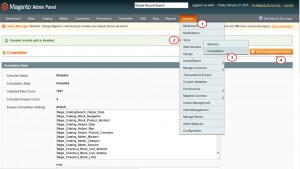
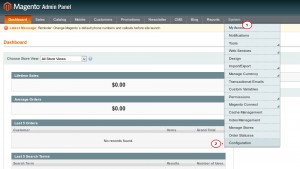
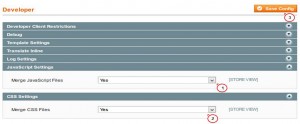
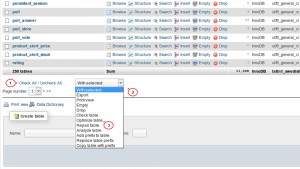
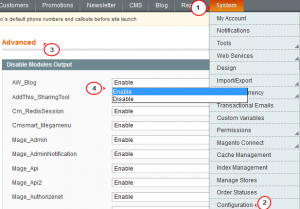

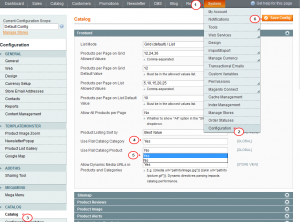
.jpg)
